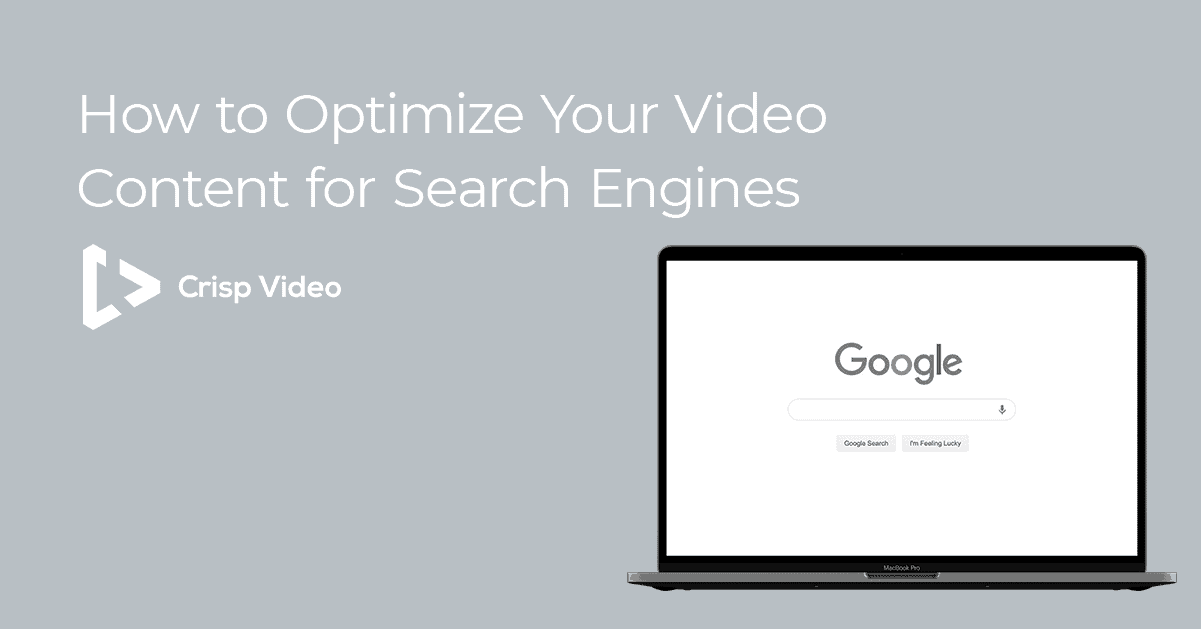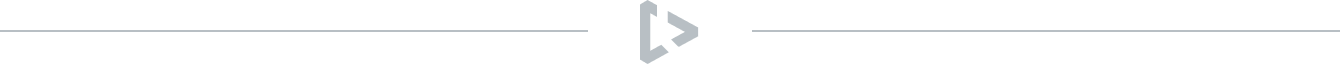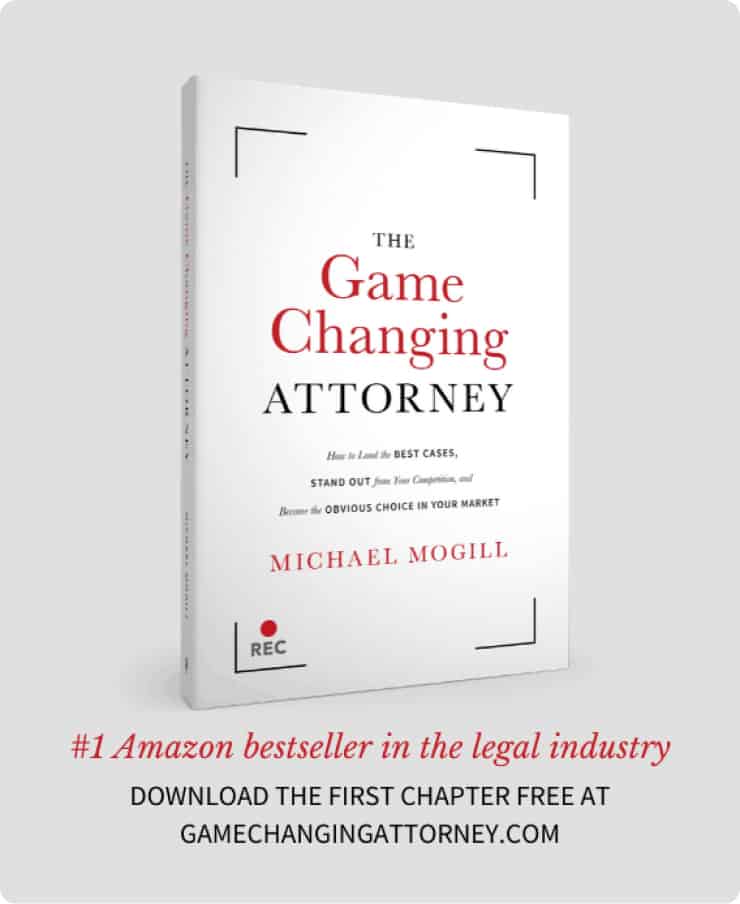With the explosion of video online, your content is not only up against more competition; it now faces greater challenges for getting ranked in search results.
Fortunately for you, few law firms take the time to properly optimize their video content. So by simply following a few best practices, you can position your videos to earn better rankings for relevant keyword searches.
How Google Understands Video
The first thing to understand is that Google gathers video details from three primary sources:
- By extracting a thumbnail and preview, as well as limited meaning from audio/video.
- By extracting information from the page hosting the video (i.e., page text and meta tags).
- From structured data, which includes items such as the description, thumbnail URL, upload date, and duration. (Click here to test your structured data using Google’s Structured Data Testing Tool.)
According to Google, whether your video shows up during a search depends on how much information you provide. The more you share, the better your odds of showing up in results.

Optimizing Video Thumbnails
At an absolute minimum, you need a thumbnail and a link to a video file. The thumbnail is an image that gives viewers a preview of your video content. This is what shows up in search results.
The thumbnail is often automatically pulled directly from the video content, but you can also manually upload an image you create as the thumbnail on most platforms. This is a great way to incorporate text or icons into the thumbnail, as well as have more control over which still from the video appears as the preview.
For search purposes, create a customized thumbnail that grabs attention. Since this is what people see first (along with the video title), it plays a critical role in whether someone watches your video.
And here’s something that might surprise you:
Showing a person in your thumbnail can boost viewership. Research from video software company Wistia found that videos with a custom human thumbnail receive a 30% higher play rate than those without.
Google prefers JPG and PNG formats for thumbnails and sizes from 160×90 to 1920×1080 pixels.
Now, Google can also create a thumbnail for you. It just has to be able to crawl (the term for Google’s process of discovering and indexing web content) your video. So make sure it’s in a supported format and hosted on a public page that isn’t protected by a paywall or login.
Help Google Keep Up: Create a Video Sitemap
Another way to provide Google with extra information about your videos is through a video sitemap. This “guide” for search engines gives you an advantage because it describes many videos in one file, rather than relying on Google to discover changes on individual pages.
For the average person without much tech knowledge, creating a video sitemap can get complicated. This tutorial from Google walks you through the process.
Keyword Research Helps With Video Rankings Too
As you might expect, user experience comes into play too. Google suggests creating standalone pages for each video. That way you can provide unique information — including keyword-rich titles and captions — on each page.
Just as with a blog post, spend time researching keywords with ample search volume for your videos. Then use these terms to make your titles and descriptions interesting.
Keep in mind, keywords with high search volume will be extremely competitive. So if you go after these terms, you’ll need exceptional content (and several other factors to go your way) to rank well in the search engines.
You’re probably better off sticking with mid-level keywords.
And here’s a super important tip about where you place your videos:
Make sure each page is relevant to the video you’re embedding it on. If the subject matter is unrelated or just generic, you’ll have trouble getting it to rank well.
In fact, on any page with a video, the video should be the primary focus. Don’t make it difficult to find. Give your video priority placement high on the page.
(Remember to include your captions too.)
Host Your Video Where It Aligns With Your Objectives
Now, depending on your goals, your hosting platform is worth consideration as well. You see, if you want more traffic to your website and the resulting increase in leads, then hosting your videos on your domain is your best bet (Wistia is one option for doing this).
The truth is, once a video gets indexed on platforms such as YouTube or Vimeo, Google is more likely to direct traffic there than your website. So visitors who would have gone to your website are now seeing all sorts of other content.
Of course, this isn’t a big deal if you’re looking to grow brand awareness or expand your reach on other platforms. But if traffic or leads are your priority, then this can be a bit of a drawback.
Hosting your videos on YouTube or Vimeo doesn’t do much to improve your website ranking either.
All that being said…
YouTube can be a powerful place for getting attention using video and leveraging the power of a well established video search engine. The same can be said for Facebook. So don’t rely solely on website SEO to promote your videos.
You have plenty of other options that give you more control, include paid advertising.
Remember, too, to share your videos on social media. This can help with getting in front of more viewers and, in some cases, even position you better in search engines.
In Conclusion…
Overall, the best approach is a balanced approach. Incorporate these video best practices on your website to help your pages rank and your site earn authority. But also continue to optimize your video content on social media and popular video platforms, always linking back to your home site. The interplay between all of these methods will strengthen your brand awareness, boost your law firm’s image, and impact your search engine rankings.
All of these factors together work to bring in more traffic, more leads, and higher quality clients and cases.