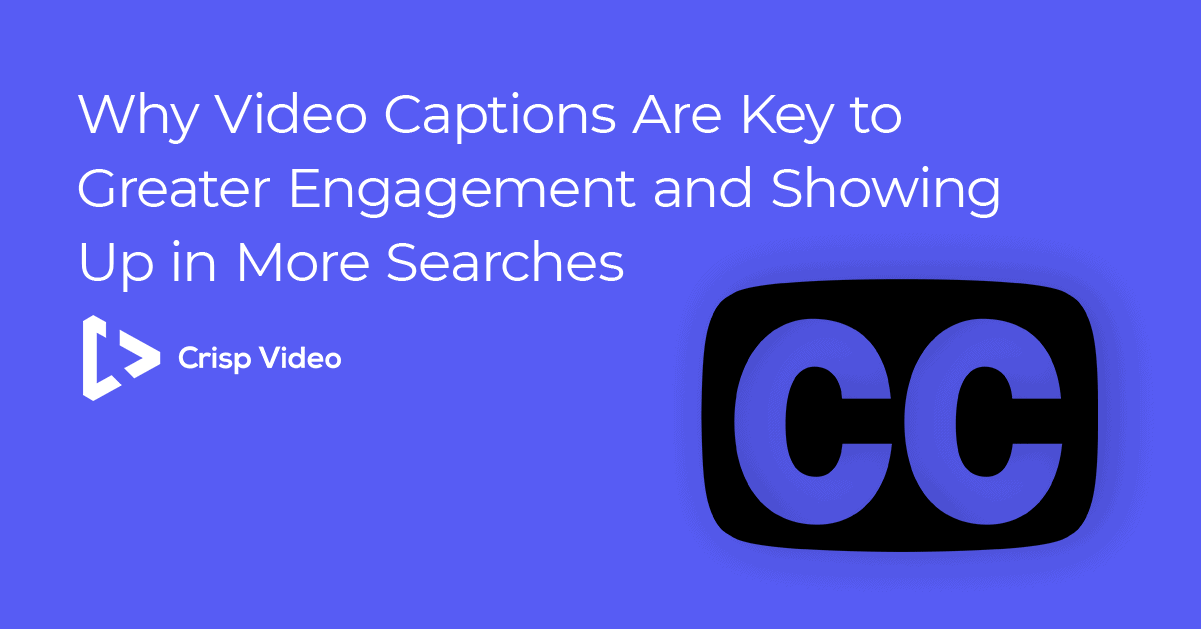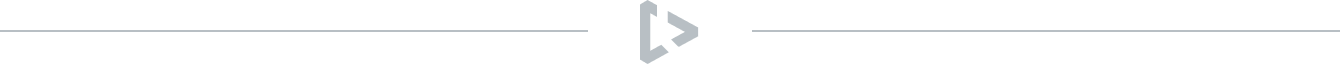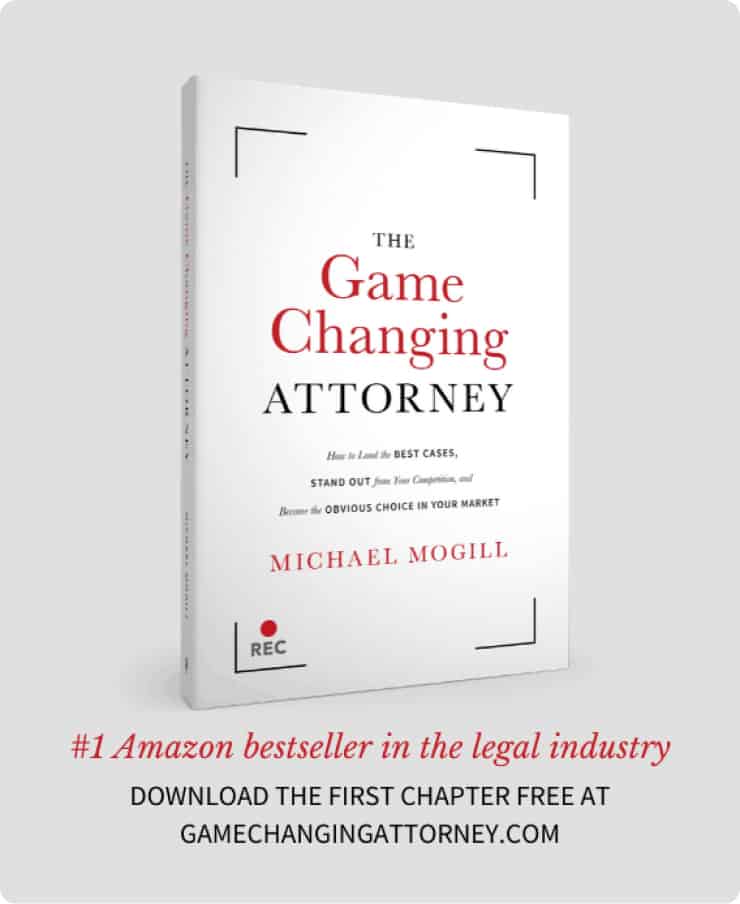Need Greater Video Engagement and Higher Search Engine Ranking? Try Captions.
Even if you’ve only dipped your toe in the legal marketing pool, you most certainly know the benefits video can bring to your law firm. After all, you’re constantly smacked with statistics supporting video’s ability to drive traffic and create engagement.
For instance…
- Visitors spend 88% more time on websites with video that than without video. (Forbes)
- Websites with video can expect to see a 157% increase in organic traffic from search engines. (Brightcove)
- People retain 95% of a message when they watch it in a video compared to 10% when reading it in text. (Insivia)
Yet the fact is, many attorneys never see all the advantages their videos could bring them. So much attention gets put toward production or creating the content that little thought is given to what happens after the videos are finished. As a result, rarely are legal marketing videos optimized for search and accessibility. This is where transcripts and captions can give you a huge edge.
Transcription is simply the process of converting a video’s audio into text. Captioning then breaks this transcript into “frames” that are displayed on the video in sync with the audio. This allows viewers to either listen to your audio on your video or read it as they watch.

How exactly does this bring you big benefits?
This is where search engines come into play. Just as you optimize the pages (or blog posts) on your website, you must do the same with your videos for them to appear higher in search results.
Unfortunately, Google can’t really “read” video or audio files. Its bots can only extract information (i.e., meta tags, descriptions, and page text) from the pages where you host your videos. But this doesn’t mean the details shared in your videos need to remain invisible. Simply include a transcript of your video on the page, and you give your content a shot at getting Google’s attention. With the help of this one additional feature, you can potentially rank for relevant keywords and see a boost in search traffic.
When you have captions within your videos, this also keeps people engaged because they can follow along visually and audibly. This is especially helpful when someone views your video in a place where they can’t listen to the audio.
In fact, check out this statistic:
Research from PLYMedia shows that captioned videos see a 40% increase in viewing. Furthermore, people are 80% more likely to watch an entire video when given a closed-caption option.
When you have videos on your website, all this extra time brings you search benefits because it keeps people around longer on your pages. (Google pays attention to how long visitors consume your content.)

So what is the best way to transcribe your videos and create your captions?
One easy option is to use a professional service such as Rev. Costs usually run around $1 a minute. You’ll receive a file (usually an .srt file) that you can then upload with your video for social platforms such as YouTube or Facebook. This approach ensures you get an accurate transcript that’s properly formatted.
And speaking of YouTube and Facebook…
Both platforms automatically generate captions. With these options, though, this technology is far from perfect. So be prepared to make edits.
Having captions are especially important on Facebook because recent research shows that up to 85% of videos on the platform are watched without sound.
To get started with Facebook’s caption feature, simply go to one of your videos, click the “…” in the upper-right corner, and select the “Edit Video” option. Next, click on “Subtitles & Captions (CC).” If you click “Save” at this point, your auto-generated captions will start displaying.
Again, you should spend time carefully editing these captions.
To edit, just click on the pencil icon and adjust the words as needed, then save your changes.
The process is similar on YouTube. In fact, YouTube offers a brief tutorial here in its Help Center.
Keep in mind, captions on your YouTube videos are read and indexed by YouTube and Google (automatic captions are not because they often have too many errors). If you use accurate captions, this alone — because of the keywords/phrases that are naturally worked into your content — gives you an opportunity to show up in more searches.
Now, if your video isn’t too long (under 5 minutes or so), consider including your entire transcript in your YouTube description too. Just note that you have 5,000 characters available, so that should help you decide when to employ this feature and when to stick to captions alone.

So captions and transcripts are worth adding?
The bottom line is, if you’re not using transcripts and captions with your legal marketing videos, you’re losing out on views, engagement and potential leads. You’re also missing out on a potentially lucrative audience that can find you via search engines.
So make these items part of your marketing outreach today.