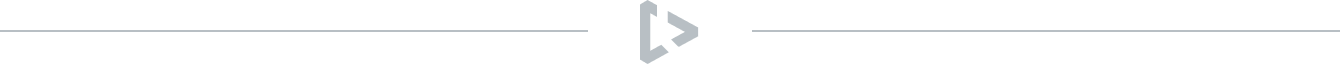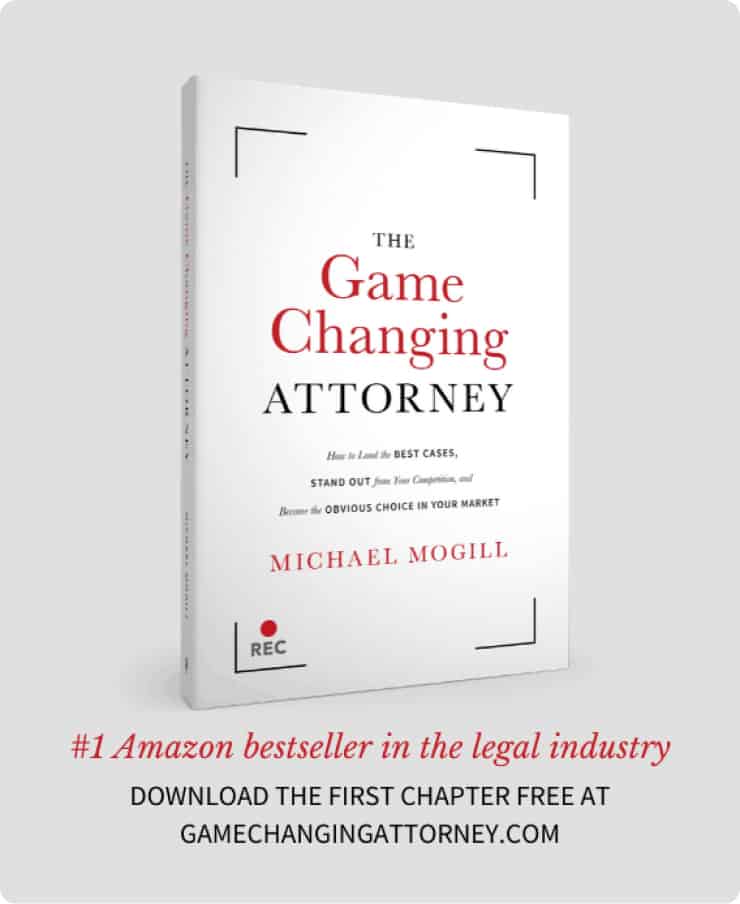When you upload a video to YouTube, you will get three options of thumbnails to choose from. Your thumbnail is an important part of video optimization. It’s often the first impression people will have of your video. Fortunately, YouTube provides the option of uploading custom thumbnails to your videos.
First, make sure the option is enabled in your Channel Settings. Once you’ve confirmed that, you can go to any video’s information from the Video Manager, and you will see an option to upload a custom thumbnail. Click on that, and upload an image you have created.
A good rule of thumb is to show your face. You can also include text, but don’t make it too small, or it will be unreadable in the search results. Most importantly, make sure the image is relevant to your video. YouTube will penalize videos that use misleading thumbnails to attract more views.