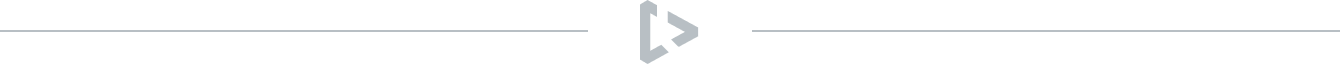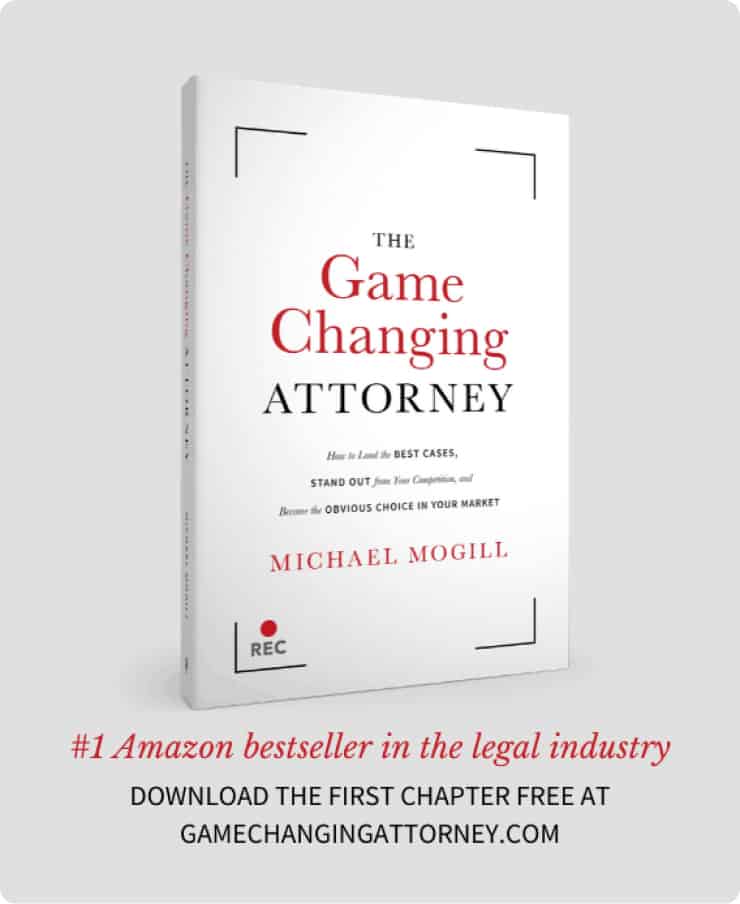Note: This article was updated on September 24, 2020. The process in the video above has since been updated by YouTube. However, directions to the updated process are written below.
YouTube can be a powerful tool to convert video viewers into website visitors — if you know how to associate your law firm’s website with your account. In under two minutes, we’ll use the power of video to walk you through how to do this. Plus, we’ll also show you how to create an annotation to take viewers to it.
In order to be eligible for this feature, you must first be apart of the YouTube Partner Program. Once this is complete, follow the directions below provided by YouTube Help:
- Log into YouTube Creator Studio.
- On the left side of the channel, select Settings > Channel > Advanced Settings.
- Under “Other Channel Settings”, select Advanced Channel Settings.
- In the “Associated Website” section, enter your website’s URL and click Add. It will show as “pending,” unless you’ve verified the site before.
- Under the URL box, click verify if you own the website or request approval to have the website’s owner approve it.
- If you select request approval, a notification will be sent to the website owner.
- If you select verify, you’ll be redirected to Google’s Search Console. Sign in with the same Google Account information that you use for your YouTube channel. (If you’re not sure what account to use, you can check your account details on YouTube.)
- Choose a method to verify your ownership.
- Follow the instructions to add a site to Search Console. You may be asked to choose a verification method.
After you add your site to Search Console, it will go through a verification process. Once verification is complete, the website’s status will change from “pending” to “success” in your Advanced Channel Settings, and you can follow the steps below to add a card that will take viewers to any page in that website.
Now, when you are applying annotations to any video, you will have the option to link them to your Associated Website, driving traffic to any page you’d like viewers to see!