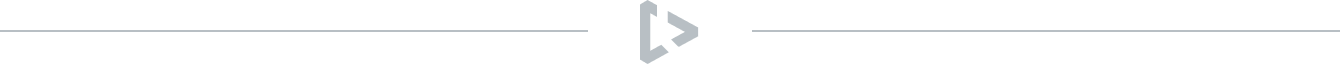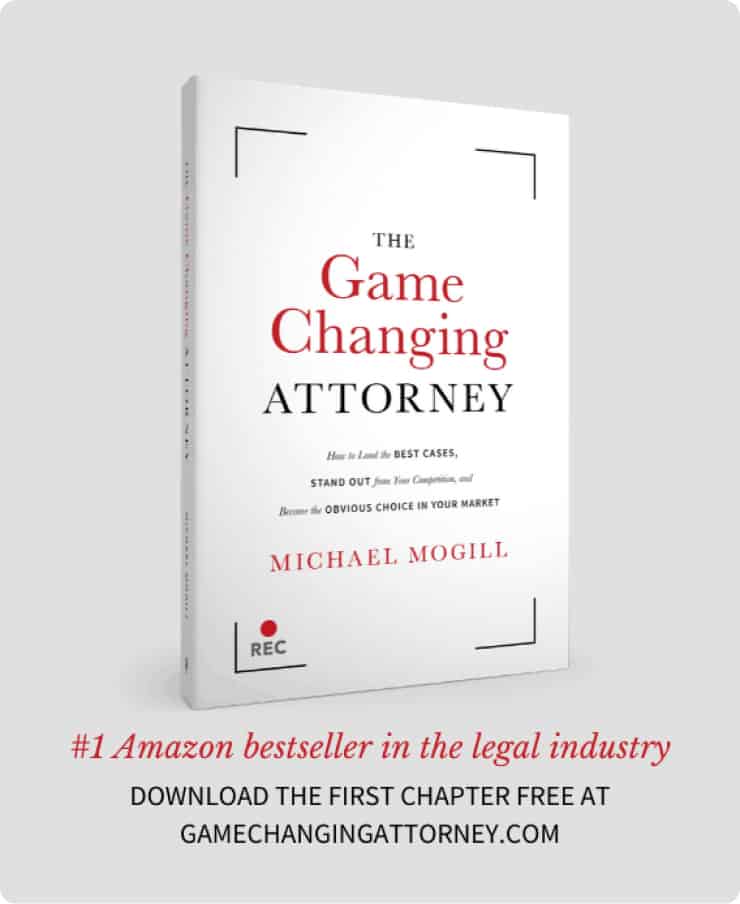Adding a branding watermark to your channel can help drive subscribership on YouTube. Branding watermarks will show up at the times you specify on all of your videos.
To upload a watermark, click on Channel and click on Branding. From there click on Add Watermark. Choose an image of your logo that is preferably one color and has transparency. The file must be under one megabyte.
Once your image is uploaded you can choose a time for your watermark to appear, or set it to stay on the entire time. The watermark will link to your channel to drive more subscribers.