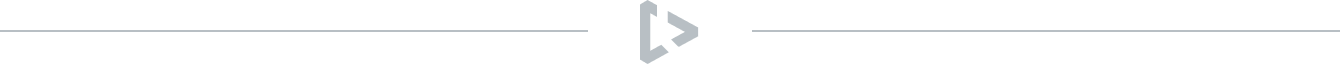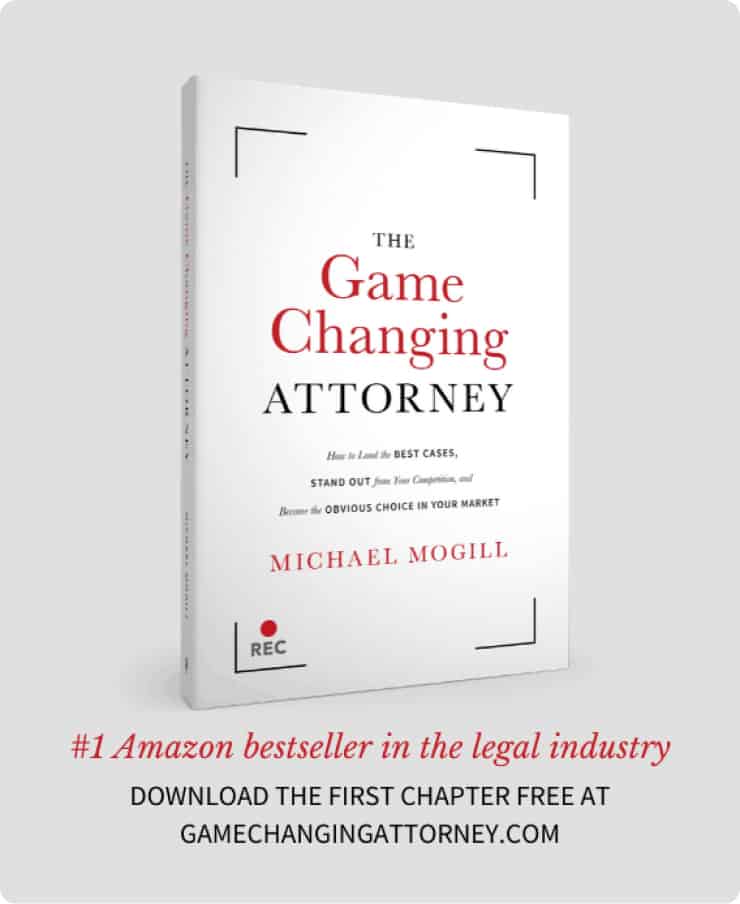There has been a tremendous push in the legal community from legal management software companies. This has evolved from the use of cloud based software
What should practice management software do for you?
- Keep all your client information in one place.
- Keep all your information available to you on the go.
- Allow you to enter your information one time for all applications.
- Provide document automation.
- Provide document management.
- Efficiently track your time and produce bills.
- Either produce financial reports or sync with a financial management platform like QuickBooks.
From my experience in the legal community and particularly working with small firms and solo practitioners, I’ve accumulated the following tips on Legal Practice Management Software.
Tip 1
Each of these programs has a sweet spot. Some do billing better than others, some do contact management better, some do document automation well. Once they have their base program, they tack on other features. This has been going on for years in the legal community. Each feature set used to be called a module. For those of us working and managing in the legal community since before the internet, we know that no one program or set of modules is the end all and be all.
Think of Thomson Reuters. They started out as a newspaper company and through acquisitions now offer practice management software. Where do you think their focus is? What is important to their bottom line? Certainly not whether your billing process is easy and streamlined. This is an extreme example, but you get my meaning.
Tip 2
Think about what is important to you and your practice. If your practice is document intensive with repetitive forms like Estate Planning, document automation may be the first thing you are concerned with. If you manage large amounts of discovery, document management is important. If you have a practice with 900 clients and bills going out to 750 of them monthly, time and billing are going to be important.
When getting a demo of any program, be sure to have the salesperson walk through the process that is most important to you. If they can’t, then it isn’t a feature that is important to that company. If they tell you it is going to be added next year. . . don’t waste any more of your time. Move on.
Tip 3
Ask yourself why all these tasks must be in one program. Is it because you want to be able to access them from your laptop on vacation and this is the only way to do it? Is it because your friend in the office next to you thinks it’s great?
Has it been so hard to open Word to create documents and Outlook to enter contacts? There are document automation programs that can link these two programs together efficiently. Do you need to have them in an on-line dashboard with your accounting program?
Count the clicks needed to get to information you access regularly. It may be easier to keep that information in the program it currently resides.
Tip 4
If you upload documents to your document management system, it is NOT a document management system. It is a document storage system. And I guarantee, you won’t remember or take the time to upload everything. A document management program integrates with your word processing program and saves documents and emails directly into it.
Tip 5
The most efficient piece of a practice management system is the ability to enter information in once and have it filter out into your entire practice. You enter the client’s name and address once and it feeds to the accounting program, the contact management program and the document automation program.
Be sure it integrates with your email program. You will always be entering information in your email program on the fly. If it doesn’t integrate automatically and regularly, you should at least be able to transfer your contact information both into your email program and out of your email program to ensure the information is consistent and up-to-date.
Tip 6
Remember that you already have everything in one place – on a server either in your office or somewhere else (the cloud). You only need to click on the icon to open a new program. If a practice management program isn’t adding value, you don’t need it.
Don’t get too caught up in Practice Management Software until you have thought out your processes and what can be done more efficiently. Always take the time to either get a demo of two or three like software programs or get the opinion of someone you trust who understands your practice and has used or tested several like programs.
Also, nothing is completely intuitive. You think differently than I do. We aren’t going to intuitively think about creating a document or bill the same way. Take the time to at least understand all the features of a new program and become a master at what you do every day.
Diane L. Camacho
DLC Consulting Services